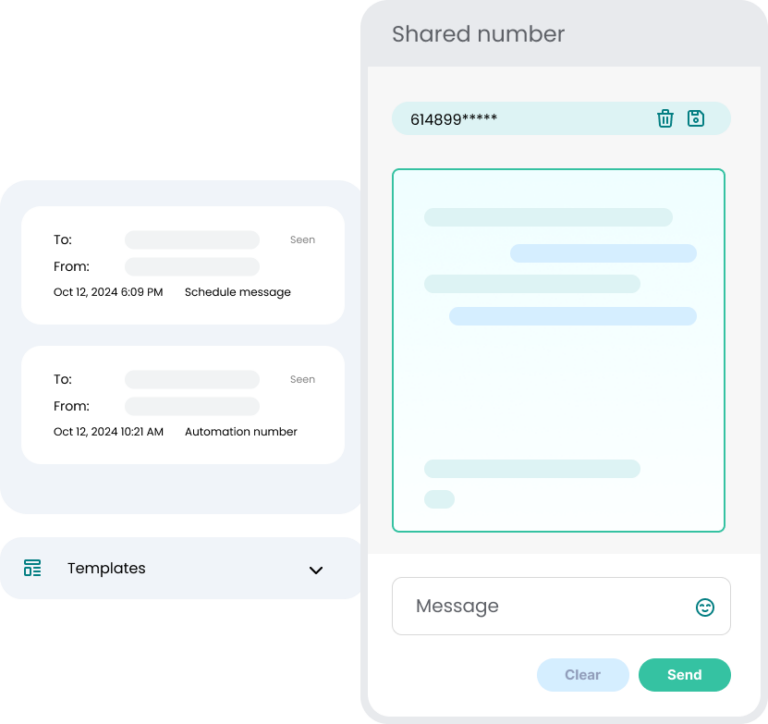Delivery Report
An OZSMS delivery report is a notification that indicates whether a Short Message Service (SMS) message sent to a recipient has been delivered or not. The delivery report is typically generated by the SMS gateway provider and can be viewed in the SMS web portal.
Talk to an Expert